Add your promotional text...
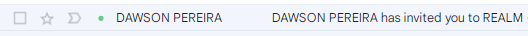
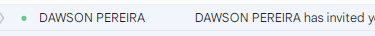
You will get Invitation Email
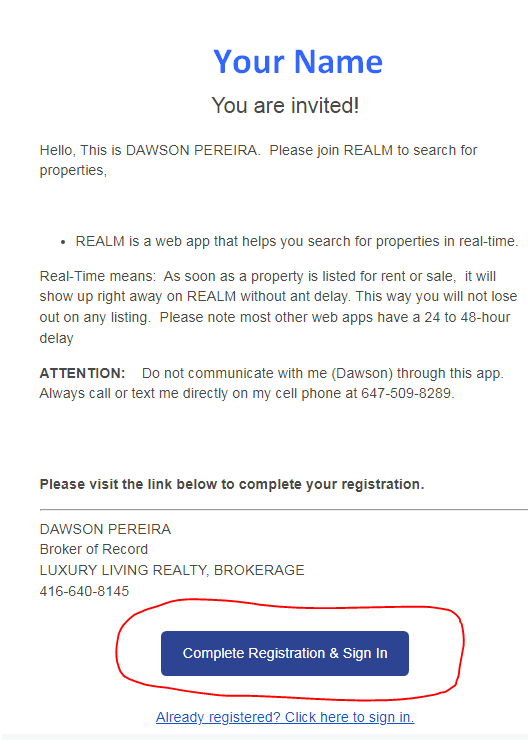
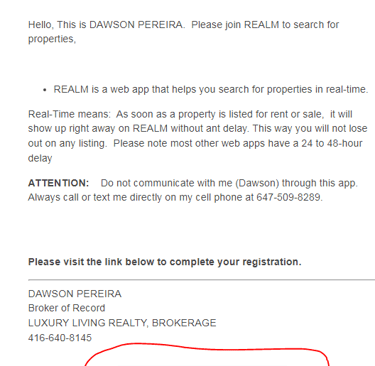
Body Of Email . Go To Bottom and Click Complete Registration
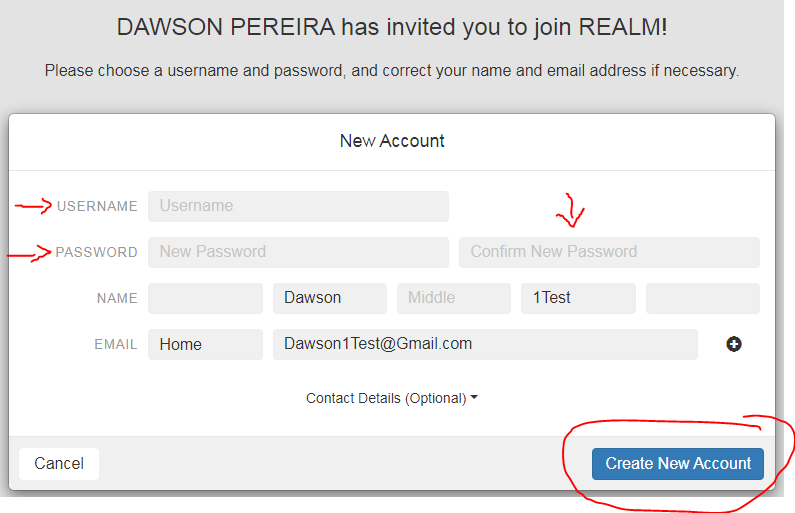
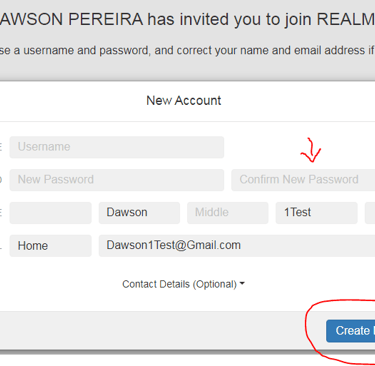
Create Username and Password
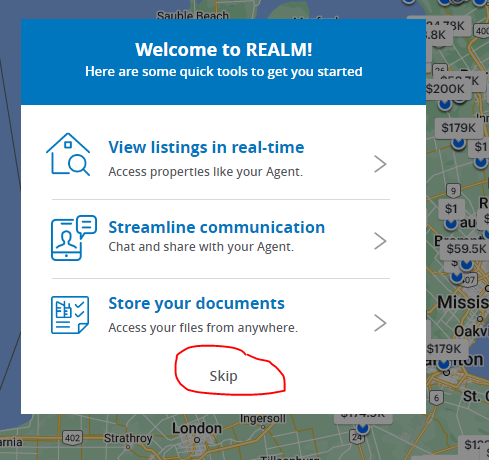
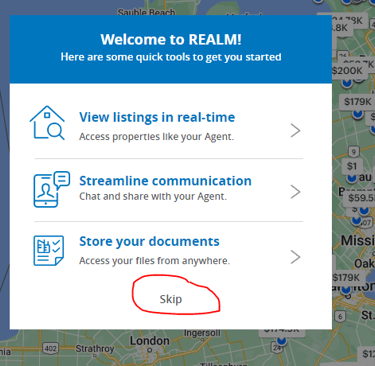
Click Skip
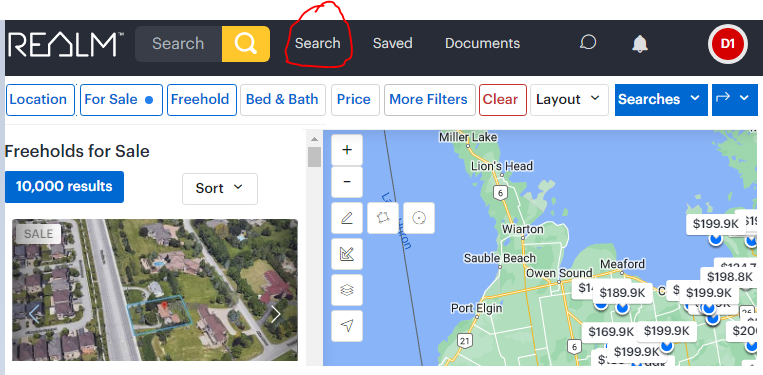
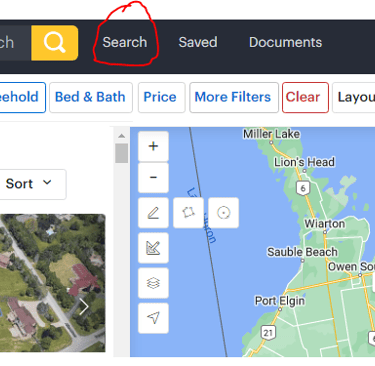
Click Search
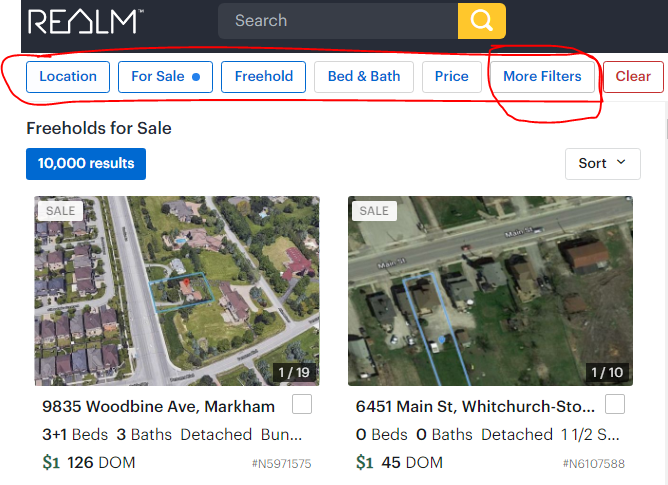
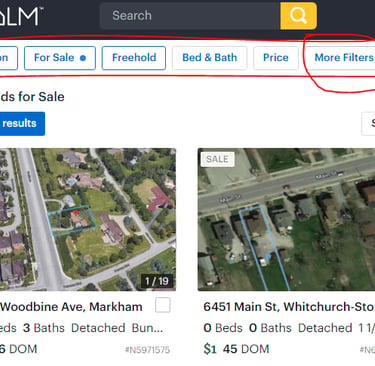
Click More Filters
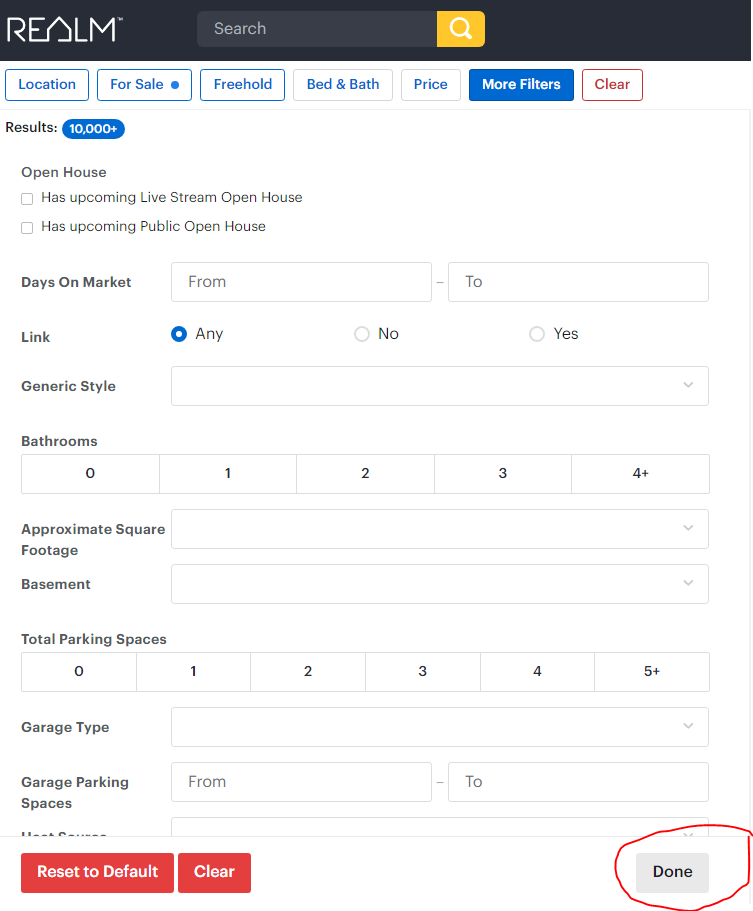
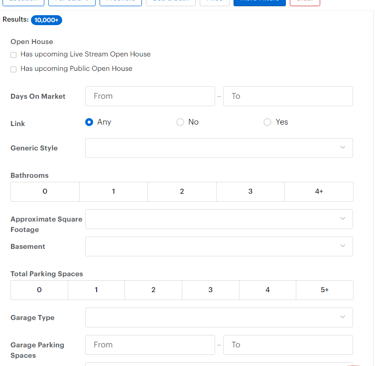
More Filters Selection
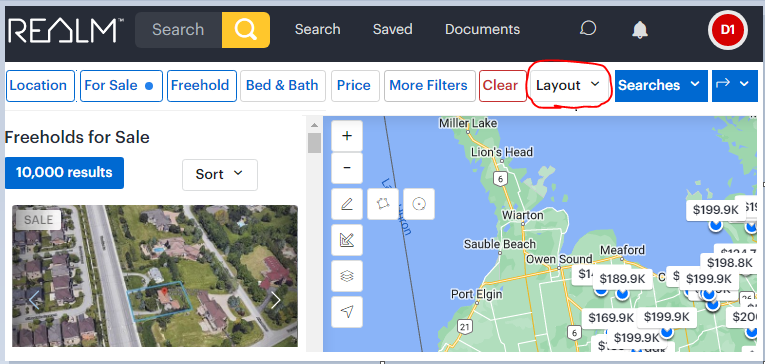
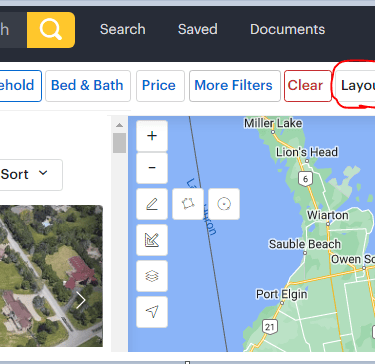
Click Layout and Select Table
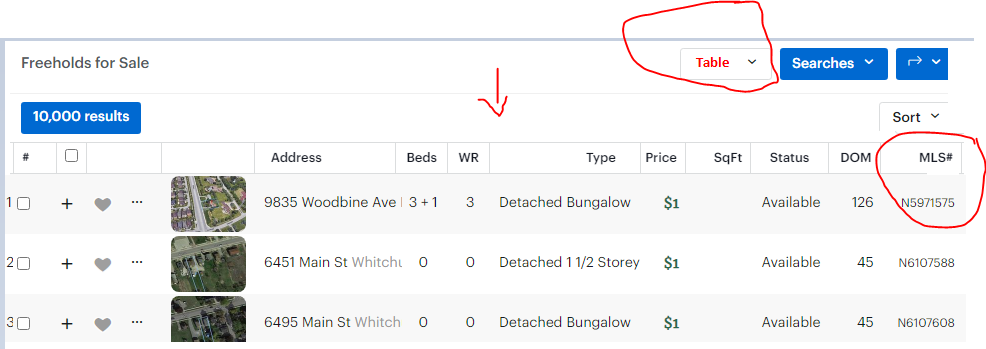
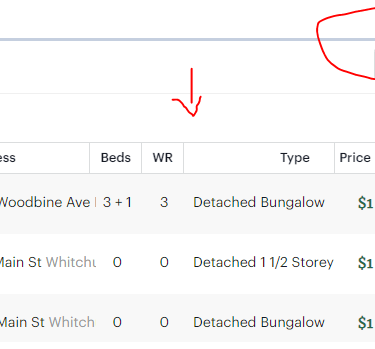
Table View Format
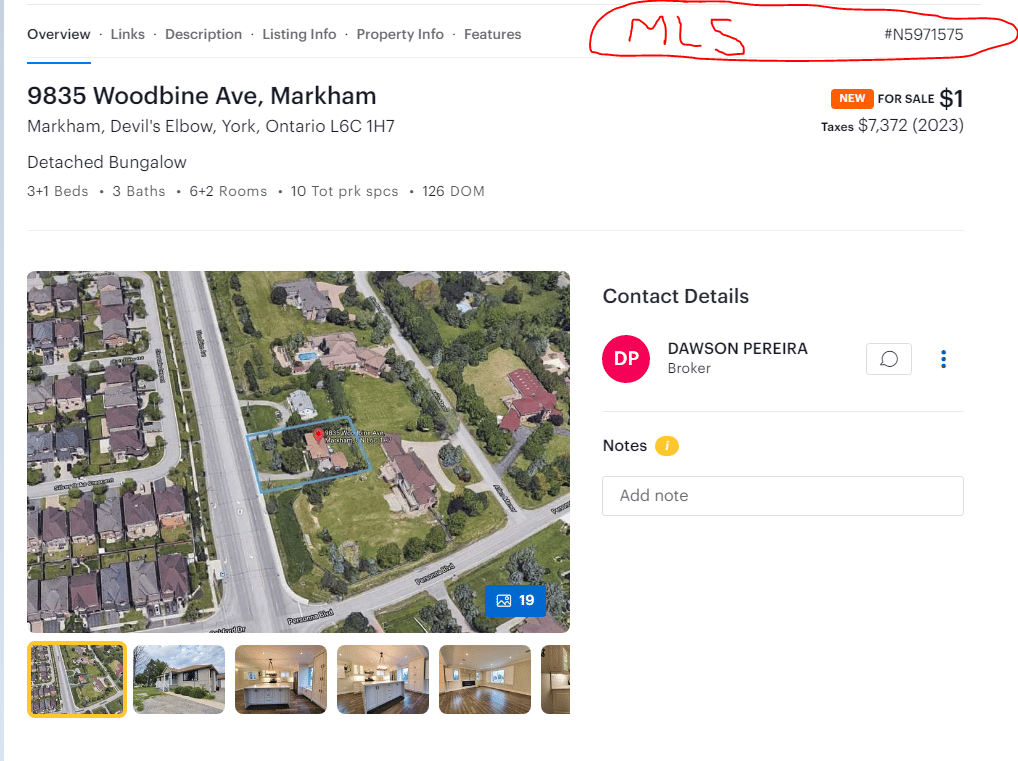
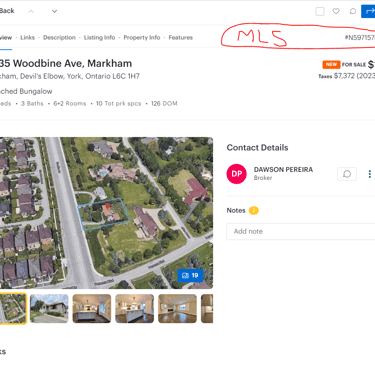
Only send MLS Numbers, separate by commas
Dawson@AwesomeDawson.ca
647-509-8289


Sutton Group Admiral Realty Inc
Office Address:
1206 Centre St.
Thornhill, ON, L4J 3M9
Not intended to solicit buyers and sellers
under contract. * conditions apply
Disclaimer:
Please note that by using this website, you agree that Dawson Pereira, his brokerage, and any affiliated parties are not responsible for any losses or damages incurred as a result of using the information on this site.
The data provided is not guaranteed to be accurate, complete, or factual. It is provided for informational purposes only.
You must use your own independent professional advice from qualified individuals, such as a lawyer, realtor, mortgage broker, appraiser, or contractor, for any decisions related to the topics discussed.
Use of this site's information is at your sole and absolute discretion and risk.